Sticker Builder 2.0 Integration Customized for Your Store’s Pricing and Sales Policy
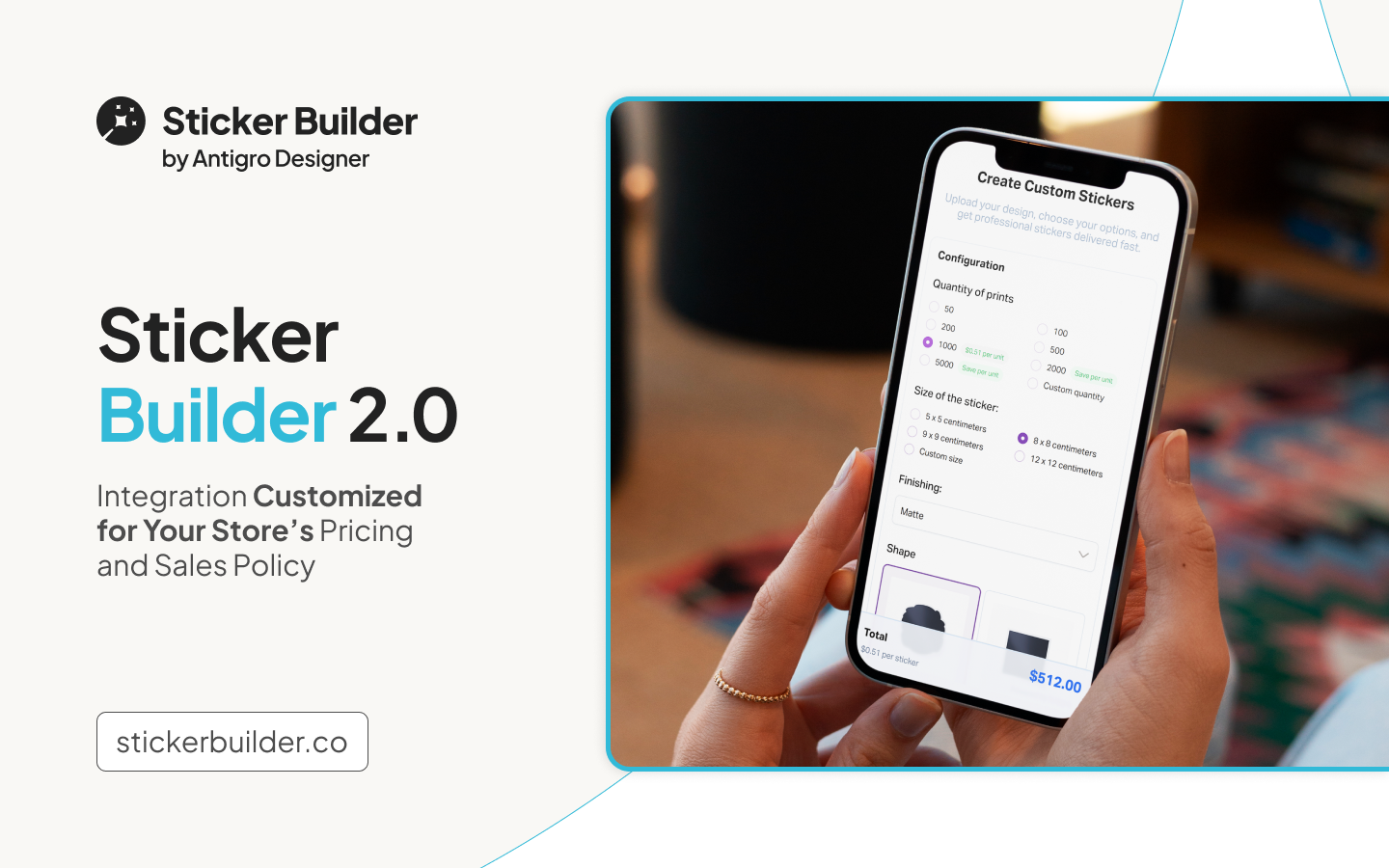
In the dynamic world of e-commerce, system flexibility and compliance with individual sales policies are key. For this reason, Sticker Builder 2.0 enables full adaptation to a store’s specific pricing strategy and sales model.
Sticker Builder supports two price display modes: dynamic and hidden. In dynamic mode, prices update in real time based on the selected size and quantity, with configuration handled according to the price lists provided by the shop owner. In hidden mode, all prices are managed directly within the store’s platform by the shop owner – customers see them before entering the editor, but not during the design process.
Is the Dynamic Price Mode in Sticker Builder 2.0 Right for Your Store?
In the dynamic pricing mode, prices update in real time as the customer selects the sticker size and quantity. The shop owner provides their price list to the Antigro Designer team, which handles the full configuration on their end. This way, all calculations are performed automatically, and the buyer instantly sees how the price changes depending on the selected parameters.
One of the biggest advantages of this solution is the transparency and interactivity of the shopping process. The customer can see how the unit price decreases with larger quantities, which often encourages them to order more. Constant visibility of the total cost also ensures that the user always knows exactly how much they will pay after each change in the configurator – significantly reducing the risk of cart abandonment.
It’s important to note, however, that the dynamic mode requires cooperation with the Antigro Support team whenever price updates are needed – each change must be reported to be correctly configured in the system. Another limitation is that this mode is not supported for stores operating with multiple currencies. In such cases, the recommended alternative is the hidden pricing mode, which gives the shop owner full control over pricing within their own store platform.
Manual Price Configuration – When Is It the Best Choice for Your Store?
In the hidden pricing mode, all prices are managed directly within the store platform, such as Shopify or another e-commerce system. The customer selects the sticker size and quantity, and the corresponding price is displayed before entering the Sticker Builder tool – where prices are no longer shown. This approach keeps the ordering process clear for the buyer while allowing the shop owner to maintain full control over how prices are presented and updated.
This solution is especially recommended for stores that frequently update their price lists, run promotions, or introduce seasonal discounts. In such cases, managing prices directly within the store platform is much more convenient – the shop owner can make changes at any time without needing to contact the Antigro Designer support team. This allows for quick reactions to market demands and ensures the offer always remains up to date.
Another key advantage of the hidden pricing mode is its compatibility with multi-currency setups, which is particularly important for stores operating internationally. It ensures consistency with the store platform’s conversion mechanisms and pricing policies, while still allowing full use of all Sticker Builder 2.0 features without configuration-related limitations.


